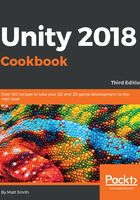
上QQ阅读APP看书,第一时间看更新
Animating button properties on mouse-over
At the end of the previous recipe, we illustrated two ways to visually communicate buttons to users. The Animation of button properties can be a highly effective, and visually interesting, way to reinforce to the user that the item their mouse is currently over is a clickable, active button. One common animation effect is for a button to get larger when the mouse is over it, and then it shrinks back to its original size when the mouse pointer is moved away. Animation effects are achieved by choosing the Animation option for the Transition property of a Button GameObject, and by creating an animation controller with triggers for the Normal, Highlighted, Pressed, and Disabled states.