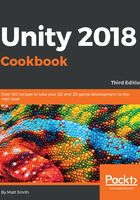
How it works...
You have created a new Unity project, and imported the Fungus asset package, which contains the Fungus Unity menus, windows, and commands, and also the example projects.
You have added a Fungus Flowchart to your scene with a single Block that you have named Start. Your block starts to execute when the game begins (since the default for the first block is to be executed upon receiving the Game Started event).
In the Start block, you added a sequence of two Say Commands. Each command presents a sentence to the user, and then waits for the continue button to be clicked before proceeding to the next Command.
As can be seen, the Fungus system handles the work of creating a nicely-presented panel to the user, displaying the desired text and continue button. Fungus offers many more features, including menus, animations, and control of sounds and music, the details of which can be found in the next recipe, and by exploring their provided example projects, and their websites: