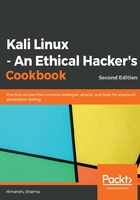
上QQ阅读APP看书,第一时间看更新
How to do it...
- To install I2P, we need to first check whether apt-transport-https and curl are installed:
sudo apt-get install apt-transport-https curl
- Now we can install the tool using the following command:
apt install i2p
The following screenshot shows the output of the preceding command:

- When the installation is complete, we can run the service by using the following command:
i2prouter start
- We should not run it as root so we log in as another account and run the command as shown in the following screenshot:

- We will see that I2P service is up and running; now we add a proxy to our Firefox on port 4444:

- We can also access the I2P console at localhost 7657:

And now a whole new world of I2P is open for us to explore.